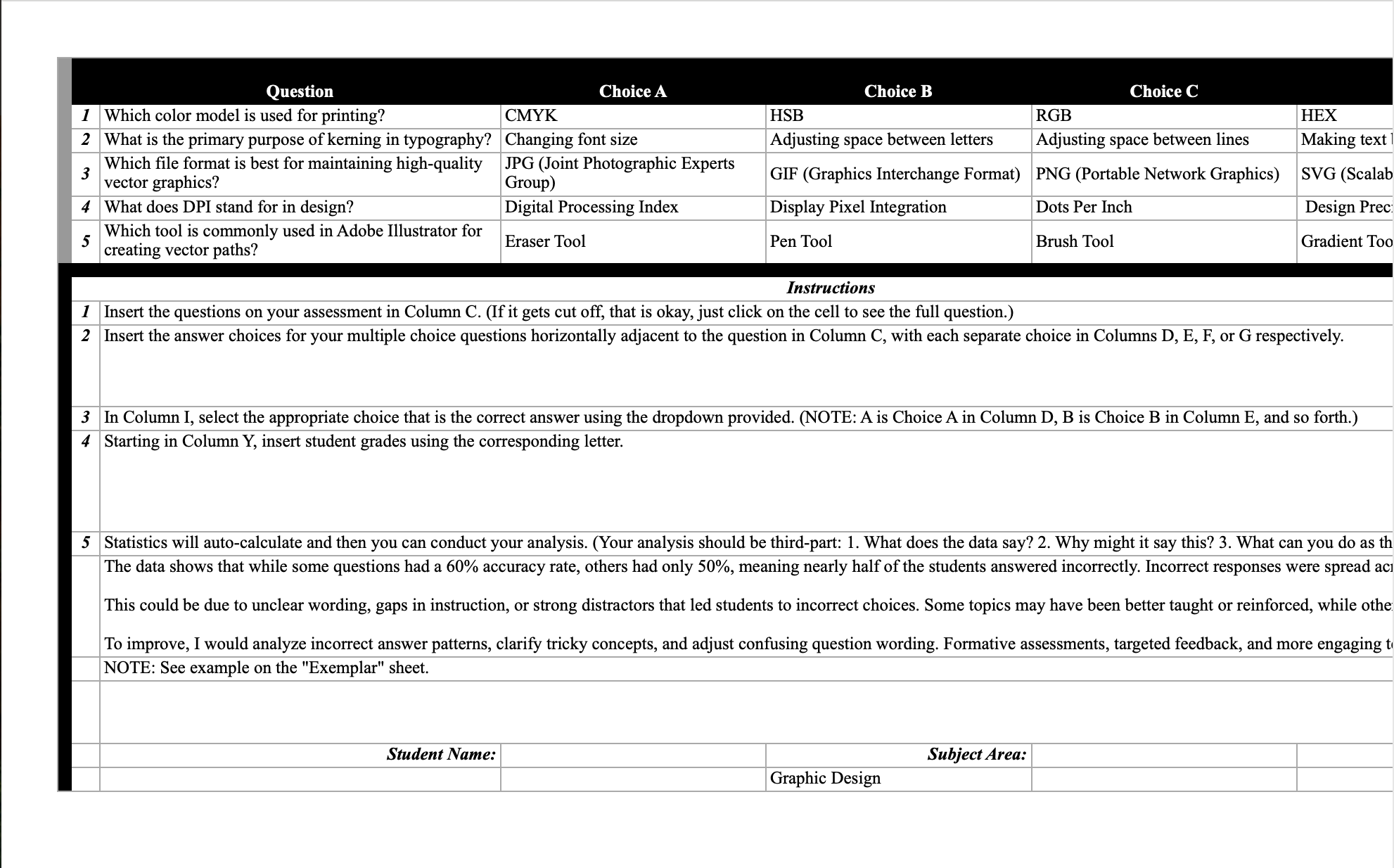Project 1: Spreadsheet Data Analysis
Task: Conduct an item analysis by using a pre-existing or self-generated multiple-choice assessment (limit to four answer choices) related to your subject area. You should ensure you have at least five (5) questions and ten (10) respondents, to analyze the data.
Submission Date
Feb 21, 2025
Software
Google Sheets
Overview
This project is a digital item analysis of a mock multiple-choice quiz for one of my graphic design classes. I designed a test with questions about design concepts (like color models, kerning, DPI, etc.), then collected student responses to see how well they understood the material.
-
The Questions & Choices:
It lists each multiple-choice question (like “What does DPI stand for?”) along with four answer options (A, B, C, D).
It also notes the correct answer for each question.
Student Responses: Across the right side of the sheet, you’ve got a bunch of columns labeled with student names (or aliases like “Student R”, “Student G”).
These show what each student picked for each question.
-
This setup helps you analyze:
Which questions students struggled with
Which questions were too easy or too hard
How well each student is grasping the material
And most importantly: how effective your teaching (and your test design) really was.
It’s a reflective tool that saves time (because of automatic scoring), but it also deepens your understanding as a teacher by helping you pinpoint where learning gaps exist.